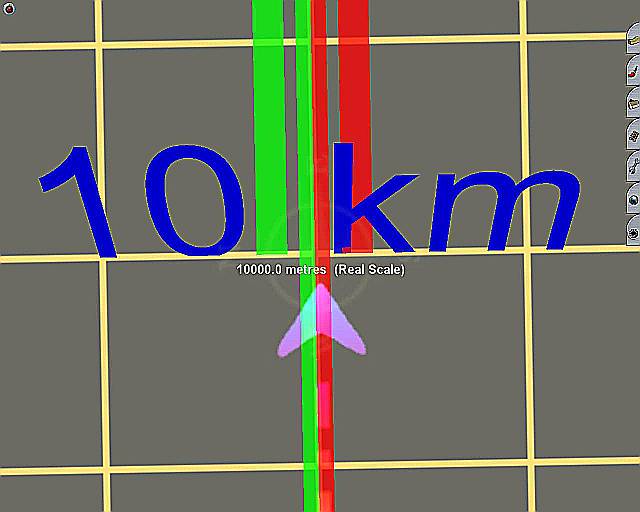Doei Trainz
Martin's Trainz Workshop
Angle Guide

One of the problems when placing objects is knowing exactly where they
are relative to other objects. If they are close by or happen to be
aligned with the yellow ground grid, it is not too difficult but if
they are at an angle or far away, it is not so easy to line them up.
That was the reason for creating my angle guide. In the image above,
the yellow pole is the origin of the guide. The red and green bars can
be rotated horizontally around the pole. While rotating, the angle
bearing is shown so that a specific heading can be placed. If you look
carefully, you can see a blue smudge on the horizon. That is the 1 km
mark. The guide itself is slightly more than 10 km long. Below is a
closer look.
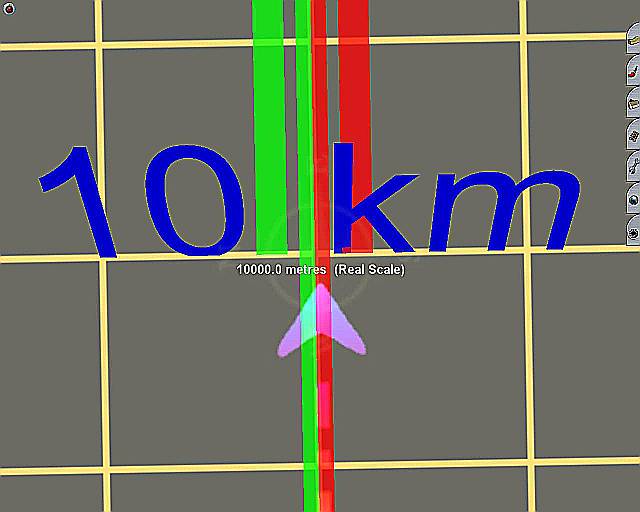
The center green and red bar just fits between the rails of a standard
gauge track, making it handy to align distant track. The two side bars,
green and red, are placed 4 m apart, center-center which helps me place
my double tracks.
This is an early example of the many guides I have made for Trainz over
the years. As with all such objects, it was made to solve a particular
problem. It was then placed on the DLS and if other
people have also found it useful, so much the better.
There are two versions of the guide on the DLS. If you have TS2009,
then you should use the new version, .
- angle guide (Trainz Simulation 2009) KUID2: 70337:23019:9
otherwise use the older version
- guide angle (TRS2004) KUID2: 70337:23019:1
Return